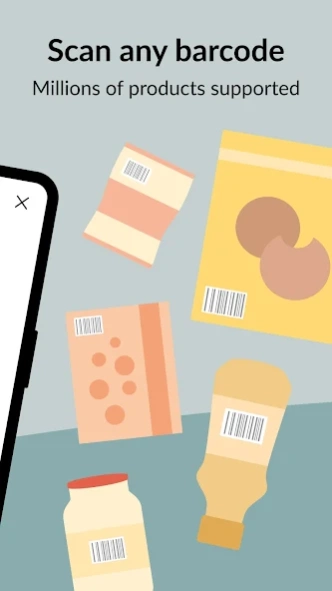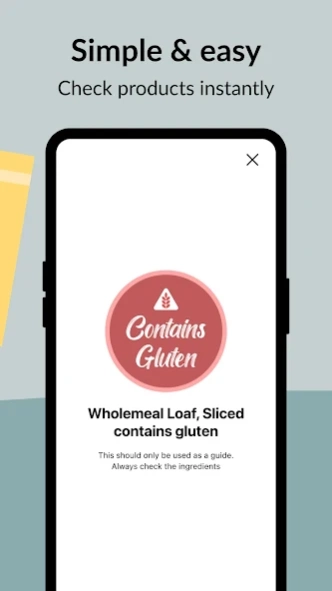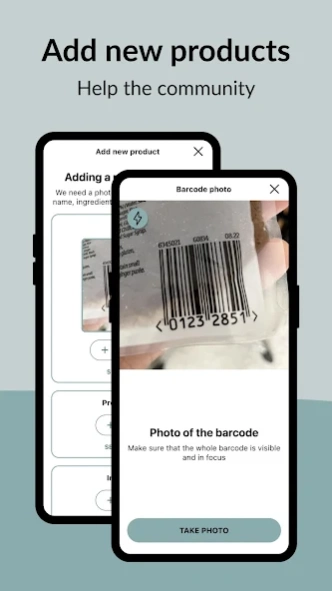Gluten Free Scanner 2.4.1
Free Version
Publisher Description
Gluten Free Scanner - Check in seconds if food products contain gluten by simply scanning the barcode
Simply scan any barcode to find out in seconds if a food product is gluten free. Works with millions of products. 100% free with no limits and no registration required.
Finding gluten free food has never been easier! Simply download our app and scan a barcode to check if an item contains gluten.
If the product is not found or is missing ingredients you can help others by adding it directly via the app. Completely optional!
Designed with everyone in mind, our app complies with the latest accessibility requirements so everyone can use the app.
Are you trying to cut down gluten, allergic to gluten or know someone who is? Download Gluten Free Scanner now!
How to use Gluten Free Scanner?
- Download the app
- Enable access to your camera
- Scan a barcode
- Find out within seconds if the food product is gluten free
What is a gluten free diet?
A gluten free diet is an eating plan that excludes foods containing gluten. Gluten is a protein found in wheat, barley, rye and triticale (a cross between wheat and rye). A gluten free diet is essential for managing signs and symptoms of Coeliac disease (also known as celiac disease) and other medical conditions associated with gluten. A gluten free diet is also popular among people who haven't been diagnosed with a gluten related medical condition. The claimed benefits of the diet are improved health, weight loss and increased energy
What is coeliac disease?
Coeliac disease is a condition where your immune system attacks your own tissues when you eat gluten. This damages your gut (small intestine) so you are unable to take in nutrients. Coeliac disease can cause a range of symptoms, including diarrhoea, abdominal pain and bloating. Coeliac disease is caused by an adverse reaction to gluten, which is a dietary protein found in 3 types of cereal:
- wheat
- barley
- rye
Gluten is found in any food that contains those cereals, including:
- pasta
- cakes
- breakfast cereals
- most types of bread
- certain types of sauces
- some ready meals
- In addition, most beers are made from barley.
What causes coeliac disease?
Coeliac disease is an autoimmune condition. This is where the immune system (the body's defence against infection) mistakenly attacks healthy tissue. In coeliac disease, the immune system mistakes substances found inside gluten as a threat to the body and attacks them. This damages the surface of the small bowel (intestines), disrupting the body's ability to take in nutrients from food. It's not entirely clear what causes the immune system to act this way, but a combination of genetics and the environment appear to play a part.
Treating coeliac disease
There's no cure for coeliac disease, but following a gluten free diet should help control symptoms and prevent the long-term complications of the condition. Even if you have mild symptoms, changing your diet is still recommended because continuing to eat gluten can lead to serious complications. This may also be the case if tests show that you have some degree of coeliac disease even if you do not have noticeable symptoms. It's important to ensure that your gluten free diet is healthy and balanced. An increase in the range of available gluten free foods in recent years has made it possible to eat both a healthy and varied gluten-free diet.
About Gluten Free Scanner
Gluten Free Scanner is a free app for Android published in the Health & Nutrition list of apps, part of Home & Hobby.
The company that develops Gluten Free Scanner is Food Barcode Scanner Ltd. The latest version released by its developer is 2.4.1.
To install Gluten Free Scanner on your Android device, just click the green Continue To App button above to start the installation process. The app is listed on our website since 2024-02-17 and was downloaded 0 times. We have already checked if the download link is safe, however for your own protection we recommend that you scan the downloaded app with your antivirus. Your antivirus may detect the Gluten Free Scanner as malware as malware if the download link to co.uk.bluepixl.glutenfreescanner is broken.
How to install Gluten Free Scanner on your Android device:
- Click on the Continue To App button on our website. This will redirect you to Google Play.
- Once the Gluten Free Scanner is shown in the Google Play listing of your Android device, you can start its download and installation. Tap on the Install button located below the search bar and to the right of the app icon.
- A pop-up window with the permissions required by Gluten Free Scanner will be shown. Click on Accept to continue the process.
- Gluten Free Scanner will be downloaded onto your device, displaying a progress. Once the download completes, the installation will start and you'll get a notification after the installation is finished.